A different Webquest for St. Patrick' s Day!
For this webquest I am going to use QR codes! My students will have to use their own device (smartphone or tablet) in the classroom (BYOD) to get all the information they need and answer the questions!
Goals:
- Talking about cultural aspects of a festival in a fun way
- Facilitating students' engagement
- Ensuring aesy access to selected information and material
- Allowing students to aquire digital skills
Anticipatory Set and Instructions:
For this webquest I have created some QR (Quick Response) codes. They are two-dimensional barcodes that can be read using tablets or smartphones. You need a camera and a QR code reader on your device to read them (there are many free apps available). These codes link directly to websites, videos and more.
Of course if you want to create your own QR codes you also need a QR code generator (there are many of them for free online, as well).
For my webquest, I have used the "QR stuff code generator" (online on my pc) and I have asked my students to download the "QR code reader" free app (for Android) on their mobile devices. It's very easy and quick!
Classroom activity:
On St. Patrick' s Day I am printing the QR codes and I am putting them on the walls of my classroom (you can also use more than one room or a different location). I am going to divide the students into teams, they will have to answer some questions (to get points) after having read the information and watched the video.
I have prepared a Google form with all the questions and of course it is available with a QR code, as well!
The team with the most points will win.
Follow-up:
After our classroom activity, students will have to write a report, make a poster or a presentation to sum up all the information about St. Patrick' s Day.
If you don't want to create your own QR codes but you like this activity, you can use mine, just print them or show them on your pc or your Interactive Whiteboard of your classroom. All the students have to do is use their mobile' s camera to open the links and get the information through the QR codes.
ST PATRICK' S WEBQUEST
1) St. Patrick' s Day origins
2) Sacred sites linked to St. Patrick
5) St. Patrick' s poems
Choose a poem and memorize it!
And now open the form, answer the questions and click on "send"!
You will get 1 point for each correct answer
and 5 points for the poem!
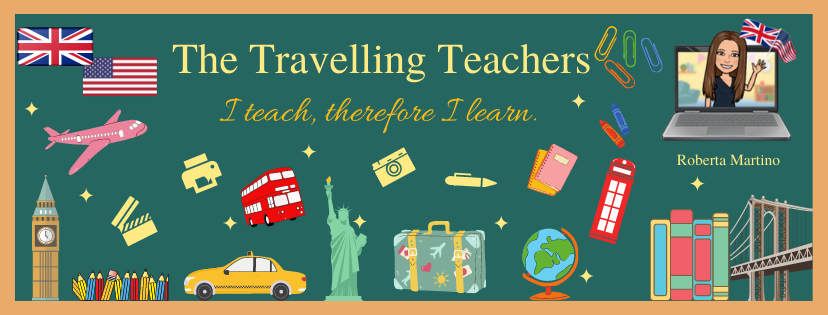

.jpg)


.jpg)
.jpg)







